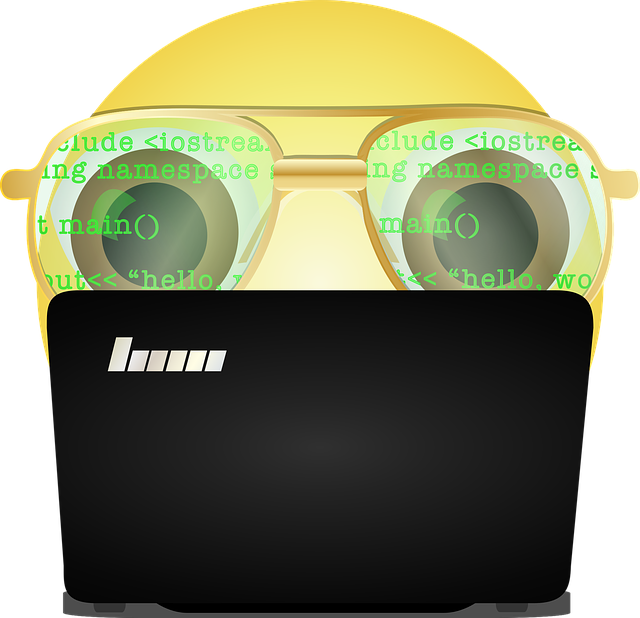# # FastAPI 快速上手
FastAPI 是一个现代、快速(高性能)的 Web 框架,用于基于标准 Python 类型提示构建 API。它基于 Python 3.6+ 类型提示,使用 Starlette 和 Pydantic 构建。
# 1. 安装 FastAPI
首先,确保你已安装 Python 3.6+,然后安装 FastAPI 和 Uvicorn(ASGI 服务器):
pip install fastapi uvicorn
# 2. 创建第一个 FastAPI 应用
创建一个名为 main.py 的文件:
from fastapi import FastAPI
app = FastAPI()
@app.get("/")
def read_root():
return {"Hello": "World"}
@app.get("/items/{item_id}")
def read_item(item_id: int, q: str = None):
return {"item_id": item_id, "q": q}
# 3. 运行应用
使用 Uvicorn 运行你的应用:
uvicorn main:app --reload
main: 文件名(不含.py)app: FastAPI 实例的名称--reload: 开发时自动重载代码
# 4. 访问 API
打开浏览器访问:
http://127.0.0.1:8000/- 返回{"Hello": "World"}http://127.0.0.1:8000/items/5?q=test- 返回{"item_id": 5, "q": "test"}
# 5. 自动生成的交互式文档
FastAPI 自动生成 API 文档:
- Swagger UI:
http://127.0.0.1:8000/docs - ReDoc:
http://127.0.0.1:8000/redoc
# 6. 请求体和 POST 方法
添加 POST 方法处理请求体:
from fastapi import FastAPI
from pydantic import BaseModel
app = FastAPI()
class Item(BaseModel):
name: str
price: float
is_offer: bool = None
@app.post("/items/{item_id}")
def update_item(item_id: int, item: Item):
return {"item_name": item.name, "item_id": item_id}
# 7. 路径参数和查询参数
@app.get("/users/{user_id}/items/{item_id}")
def read_user_item(
user_id: int,
item_id: str,
q: str = None,
short: bool = False
):
item = {"item_id": item_id, "owner_id": user_id}
if q:
item.update({"q": q})
if not short:
item.update({"description": "This is a long description"})
return item
# 8. 响应模型
你可以定义返回数据的模型:
from typing import List
class User(BaseModel):
username: str
email: str
full_name: str = None
@app.post("/users/", response_model=User)
def create_user(user: User):
return user
# 9. 错误处理
FastAPI 提供了内置的错误处理:
from fastapi import HTTPException
@app.get("/items/{item_id}")
def read_item(item_id: int):
if item_id == 42:
raise HTTPException(status_code=404, detail="Item not found")
return {"item_id": item_id}
# 10. 异步支持
FastAPI 原生支持异步:
@app.get("/async/")
async def read_async():
await some_async_function()
return {"message": "Async endpoint"}
# 11. 依赖注入系统
FastAPI 强大的依赖注入系统可以简化代码复用:
from fastapi import Depends, FastAPI
app = FastAPI()
# 简单依赖
def common_parameters(q: str = None, skip: int = 0, limit: int = 100):
return {"q": q, "skip": skip, "limit": limit}
@app.get("/items/")
async def read_items(commons: dict = Depends(common_parameters)):
return commons
# 类作为依赖
class QueryParams:
def __init__(self, q: str = None, skip: int = 0, limit: int = 100):
self.q = q
self.skip = skip
self.limit = limit
@app.get("/users/")
async def read_users(params: QueryParams = Depends()):
return params
# 12. 数据库集成 (SQLAlchemy)
集成 SQLAlchemy ORM 的完整示例:
from fastapi import FastAPI, Depends, HTTPException
from sqlalchemy import create_engine, Column, Integer, String
from sqlalchemy.ext.declarative import declarative_base
from sqlalchemy.orm import sessionmaker, Session
SQLALCHEMY_DATABASE_URL = "sqlite:///./test.db"
engine = create_engine(SQLALCHEMY_DATABASE_URL, connect_args={"check_same_thread": False})
SessionLocal = sessionmaker(autocommit=False, autoflush=False, bind=engine)
Base = declarative_base()
# 定义模型
class User(Base):
__tablename__ = "users"
id = Column(Integer, primary_key=True, index=True)
username = Column(String, unique=True, index=True)
email = Column(String, unique=True, index=True)
Base.metadata.create_all(bind=engine)
app = FastAPI()
# 依赖获取数据库会话
def get_db():
db = SessionLocal()
try:
yield db
finally:
db.close()
# 用户模型
class UserCreate(BaseModel):
username: str
email: str
@app.post("/users/", response_model=UserCreate)
def create_user(user: UserCreate, db: Session = Depends(get_db)):
db_user = User(**user.dict())
db.add(db_user)
db.commit()
db.refresh(db_user)
return db_user
@app.get("/users/{user_id}", response_model=UserCreate)
def read_user(user_id: int, db: Session = Depends(get_db)):
user = db.query(User).filter(User.id == user_id).first()
if user is None:
raise HTTPException(status_code=404, detail="User not found")
return user
# 13. 文件上传
处理文件上传的示例:
from fastapi import FastAPI, UploadFile, File
app = FastAPI()
@app.post("/uploadfile/")
async def create_upload_file(file: UploadFile = File(...)):
return {
"filename": file.filename,
"content_type": file.content_type,
"size": len(await file.read())
}
# 14. 表单数据处理
处理 HTML 表单数据:
from fastapi import FastAPI, Form
app = FastAPI()
@app.post("/login/")
async def login(username: str = Form(...), password: str = Form(...)):
return {"username": username}
# 15. Cookie 和 Header 参数
访问 Cookie 和 Header:
from fastapi import FastAPI, Cookie, Header
app = FastAPI()
@app.get("/items/")
async def read_items(
ads_id: str = Cookie(None),
user_agent: str = Header(None),
x_token: str = Header(None)
):
return {
"ads_id": ads_id,
"User-Agent": user_agent,
"X-Token": x_token
}
# 16. 中间件
添加自定义中间件:
from fastapi import FastAPI, Request
import time
app = FastAPI()
@app.middleware("http")
async def add_process_time_header(request: Request, call_next):
start_time = time.time()
response = await call_next(request)
process_time = time.time() - start_time
response.headers["X-Process-Time"] = str(process_time)
return response
# 17. CORS (跨域资源共享)
启用 CORS 支持:
from fastapi import FastAPI
from fastapi.middleware.cors import CORSMiddleware
app = FastAPI()
app.add_middleware(
CORSMiddleware,
allow_origins=["*"], # 生产环境应更严格
allow_credentials=True,
allow_methods=["*"],
allow_headers=["*"],
)
# 18. 后台任务
在响应后运行后台任务:
from fastapi import FastAPI, BackgroundTasks
app = FastAPI()
def write_notification(email: str, message=""):
with open("log.txt", mode="w") as email_file:
content = f"notification for {email}: {message}"
email_file.write(content)
@app.post("/send-notification/{email}")
async def send_notification(email: str, background_tasks: BackgroundTasks):
background_tasks.add_task(write_notification, email, message="some notification")
return {"message": "Notification sent in the background"}
# 19. 静态文件服务
提供静态文件服务:
from fastapi import FastAPI
from fastapi.staticfiles import StaticFiles
app = FastAPI()
app.mount("/static", StaticFiles(directory="static"), name="static")
# 20. 测试 FastAPI 应用
使用 TestClient 进行测试
from fastapi import FastAPI
from fastapi.testclient import TestClient
app = FastAPI()
@app.get("/")
async def read_main():
return {"msg": "Hello World"}
client = TestClient(app)
def test_read_main():
response = client.get("/")
assert response.status_code == 200
assert response.json() == {"msg": "Hello World"}
# 21. 安全性 (OAuth2 和 JWT)
实现基于 JWT 的身份验证:
from datetime import datetime, timedelta
from typing import Optional
from fastapi import Depends, FastAPI, HTTPException, status
from fastapi.security import OAuth2PasswordBearer, OAuth2PasswordRequestForm
from jose import JWTError, jwt
from passlib.context import CryptContext
from pydantic import BaseModel
# 配置
SECRET_KEY = "your-secret-key"
ALGORITHM = "HS256"
ACCESS_TOKEN_EXPIRE_MINUTES = 30
fake_users_db = {
"johndoe": {
"username": "johndoe",
"hashed_password": "$2b$12$EixZaYVK1fsbw1ZfbX3OXePaWxn96p36WQoeG6Lruj3vjPGga31lW",
}
}
class Token(BaseModel):
access_token: str
token_type: str
class TokenData(BaseModel):
username: Optional[str] = None
class User(BaseModel):
username: str
pwd_context = CryptContext(schemes=["bcrypt"], deprecated="auto")
oauth2_scheme = OAuth2PasswordBearer(tokenUrl="token")
app = FastAPI()
def verify_password(plain_password, hashed_password):
return pwd_context.verify(plain_password, hashed_password)
def get_user(db, username: str):
if username in db:
user_dict = db[username]
return User(**user_dict)
def authenticate_user(fake_db, username: str, password: str):
user = get_user(fake_db, username)
if not user:
return False
if not verify_password(password, user.hashed_password):
return False
return user
def create_access_token(data: dict, expires_delta: Optional[timedelta] = None):
to_encode = data.copy()
if expires_delta:
expire = datetime.utcnow() + expires_delta
else:
expire = datetime.utcnow() + timedelta(minutes=15)
to_encode.update({"exp": expire})
encoded_jwt = jwt.encode(to_encode, SECRET_KEY, algorithm=ALGORITHM)
return encoded_jwt
async def get_current_user(token: str = Depends(oauth2_scheme)):
credentials_exception = HTTPException(
status_code=status.HTTP_401_UNAUTHORIZED,
detail="Could not validate credentials",
headers={"WWW-Authenticate": "Bearer"},
)
try:
payload = jwt.decode(token, SECRET_KEY, algorithms=[ALGORITHM])
username: str = payload.get("sub")
if username is None:
raise credentials_exception
token_data = TokenData(username=username)
except JWTError:
raise credentials_exception
user = get_user(fake_users_db, username=token_data.username)
if user is None:
raise credentials_exception
return user
@app.post("/token", response_model=Token)
async def login_for_access_token(form_data: OAuth2PasswordRequestForm = Depends()):
user = authenticate_user(fake_users_db, form_data.username, form_data.password)
if not user:
raise HTTPException(
status_code=status.HTTP_401_UNAUTHORIZED,
detail="Incorrect username or password",
headers={"WWW-Authenticate": "Bearer"},
)
access_token_expires = timedelta(minutes=ACCESS_TOKEN_EXPIRE_MINUTES)
access_token = create_access_token(
data={"sub": user.username}, expires_delta=access_token_expires
)
return {"access_token": access_token, "token_type": "bearer"}
@app.get("/users/me/", response_model=User)
async def read_users_me(current_user: User = Depends(get_current_user)):
return current_user
# 22. WebSocket 支持
实现 WebSocket 端点:
from fastapi import FastAPI, WebSocket
from fastapi.responses import HTMLResponse
app = FastAPI()
html = """
<!DOCTYPE html>
<html>
<head>
<title>WebSocket Demo</title>
</head>
<body>
<h1>WebSocket Demo</h1>
<form action="" onsubmit="sendMessage(event)">
<input type="text" id="messageText" autocomplete="off"/>
<button>Send</button>
</form>
<ul id='messages'>
</ul>
<script>
var ws = new WebSocket("ws://localhost:8000/ws");
ws.onmessage = function(event) {
var messages = document.getElementById('messages')
var message = document.createElement('li')
var content = document.createTextNode(event.data)
message.appendChild(content)
messages.appendChild(message)
};
function sendMessage(event) {
var input = document.getElementById("messageText")
ws.send(input.value)
input.value = ''
event.preventDefault()
}
</script>
</body>
</html>
"""
@app.get("/")
async def get():
return HTMLResponse(html)
@app.websocket("/ws")
async def websocket_endpoint(websocket: WebSocket):
await websocket.accept()
while True:
data = await websocket.receive_text()
await websocket.send_text(f"Message text was: {data}")
# 23. 部署 FastAPI 应用
使用 Uvicorn 和 Gunicorn 部署生产环境:
- 安装 Gunicorn:
pip install gunicorn
- 创建
gunicorn_conf.py配置文件:
workers = 4
worker_class = "uvicorn.workers.UvicornWorker"
bind = "0.0.0.0:8000"
- 使用 Gunicorn 运行:
gunicorn -c gunicorn_conf.py main:app
# 24. 使用 Docker 容器化
创建 Dockerfile:
FROM python:3.9
WORKDIR /app
COPY requirements.txt .
RUN pip install --no-cache-dir -r requirements.txt
COPY . .
CMD ["gunicorn", "-c", "gunicorn_conf.py", "main:app"]
创建 docker-compose.yml:
version: "3.8"
services:
web:
build: .
ports:
- "8000:8000"
environment:
- APP_ENV=production
restart: always
# 25. 性能优化技巧
- 使用异步数据库驱动:如 asyncpg 用于 PostgreSQL,aiomysql 用于 MySQL
- 启用 Gzip 压缩:
from fastapi.middleware.gzip import GZipMiddleware
app.add_middleware(GZipMiddleware, minimum_size=1000)
- 缓存响应:使用
@lru_cache或 Redis - 使用 Pydantic 的 ORM 模式:减少数据转换开销
- 限制请求体大小:
from fastapi import FastAPI, Request
app = FastAPI(max_request_size=1024 * 1024) # 1MB