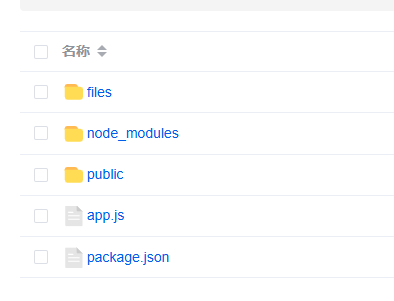1
2
3
4
5
6
7
8
9
10
11
12
13
14
15
16
17
18
19
20
21
22
23
24
25
26
27
28
29
30
31
32
33
34
35
36
37
38
39
40
41
42
43
44
45
46
47
48
49
50
| const express = require('express');
const app = express();
const port = 8081;
const multer = require('multer');
const fs = require('fs');
const path = require('path');
app.get('/index', (req, res) => {
const htmlPath = path.join(__dirname, 'public', 'index.html');
res.sendFile(htmlPath);
});
app.get('/api/greet', (req, res) => {
res.send('Hello, huangjinyan!');
});
app.get('/api/user', (req, res) => {
const user = {
name: "李明~",
age: 30
};
res.json(user);
});
app.get('/api/download', (req, res) => {
const filePath = path.join(__dirname, 'files', 'example.txt');
const fileName = 'example.txt';
res.setHeader('Content-Disposition', `attachment; filename="${fileName}"`);
res.setHeader('Content-Type', 'application/octet-stream');
fs.access(filePath, fs.constants.F_OK, (err) => {
if (err) {
res.status(404).send('File not found');
return;
}
const fileStream = fs.createReadStream(filePath);
fileStream.pipe(res);
});
});
app.listen(port, () => {
console.log(`Server running at http://localhost:${port}`);
});
|