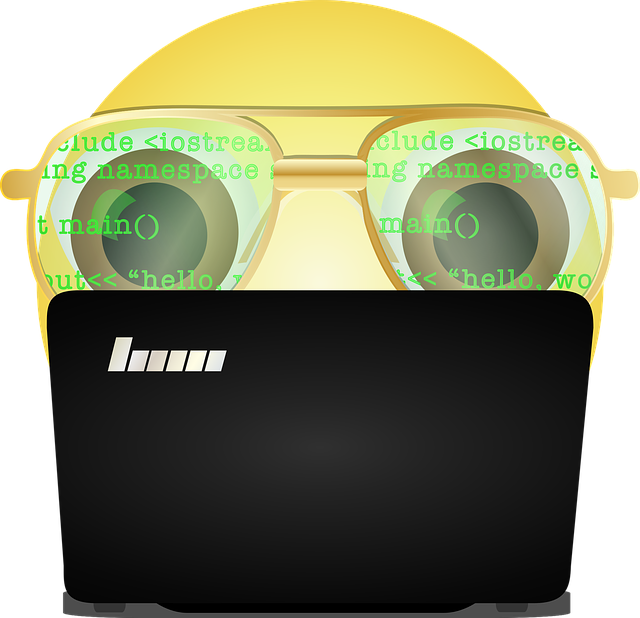# FullPagejs图片全面屏网页
# 官网
https://alvarotrigo.com/fullPage/ (opens new window)
# 示例
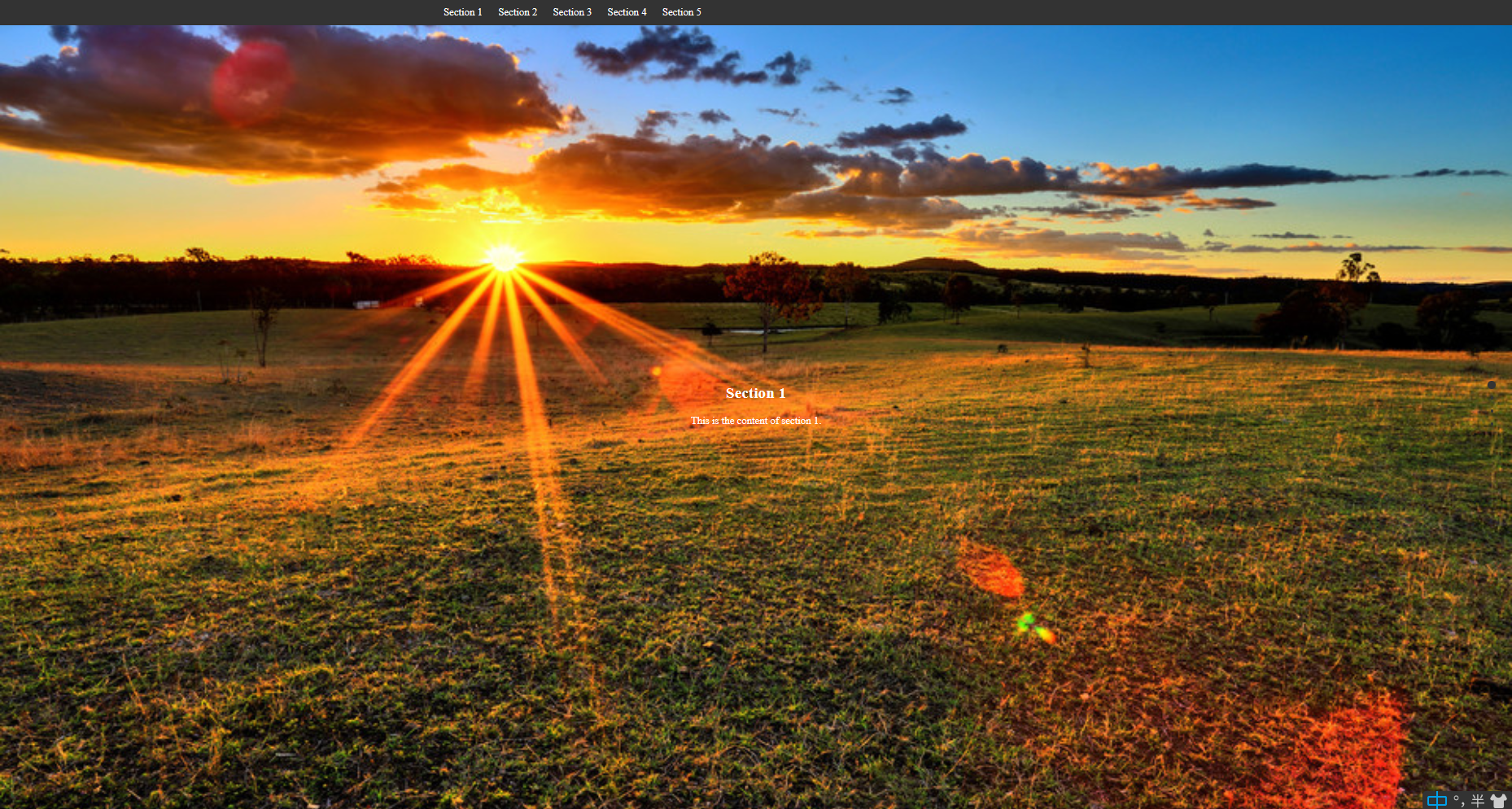
<!DOCTYPE html>
<html lang="en">
<head>
<meta charset="UTF-8">
<meta name="viewport" content="width=device-width, initial-scale=1.0">
<title>FullPage.js Example</title>
<!-- 引入jQuery -->
<script src="https://ajax.googleapis.com/ajax/libs/jquery/3.5.1/jquery.min.js"></script>
<!-- 引入fullPage.js -->
<script src="https://cdnjs.cloudflare.com/ajax/libs/fullPage.js/3.1.2/fullpage.min.js"></script>
<!-- 引入fullPage.js的CSS文件 -->
<link rel="stylesheet" href="https://cdnjs.cloudflare.com/ajax/libs/fullPage.js/3.1.2/fullpage.min.css">
<style>
/* 自定义样式 */
.section {
text-align: center;
position: relative;
/* 为了相对定位 */
background-size: cover;
/* 调整背景图像以填充整个区域 */
background-position: center;
/* 将背景图像居中 */
}
.slide {
text-align: center;
position: relative;
/* 为了相对定位 */
background-size: cover;
/* 调整背景图像以填充整个区域 */
background-position: center;
/* 将背景图像居中 */
}
.content {
position: absolute;
top: 50%;
left: 50%;
transform: translate(-50%, -50%);
color: white;
}
/* 导航菜单样式 */
#navbar {
position: fixed;
top: 0;
left: 0;
width: 100%;
background-color: #333;
padding: 10px 0;
z-index: 1000;
}
#navbar ul {
list-style: none;
padding: 0;
margin: 0 auto;
max-width: 960px;
}
#navbar li {
display: inline-block;
margin-right: 20px;
}
#navbar a {
color: white;
text-decoration: none;
}
</style>
</head>
<body>
<nav id="navbar">
<ul>
<li><a href="#section1">Section 1</a></li>
<li><a href="#section2">Section 2</a></li>
<li><a href="#section3">Section 3</a></li>
<li><a href="#section4">Section 4</a></li>
<li><a href="#section4/1">Section 5</a></li>
</ul>
</nav>
<div id="fullpage">
<div class="section" id="section1"
style="background-image: url('https://desk-fd.zol-img.com.cn/t_s960x600c5/g4/M08/0C/09/Cg-4WVSBfl-IanN7AC__cIPrv8EAAR5PQMDkT8AL_-I272.jpg');">
<div class="content">
<h2>Section 1</h2>
<p>This is the content of section 1.</p>
</div>
</div>
<div class="section" id="section2"
style="background-image: url('https://desk-fd.zol-img.com.cn/t_s960x600c5/g5/M00/02/08/ChMkJ1bKzFWIZlBXAD2We1G9mDsAALI1QAOSgkAPZaT215.jpg');">
<div class="content">
<h2>Section 2</h2>
<p>This is the content of section 2.</p>
</div>
</div>
<div class="section" id="section3"
style="background-image: url('https://desk-fd.zol-img.com.cn/t_s960x600c5/g5/M00/02/08/ChMkJlbKzFWIZNvSABBYF9awqNAAALI1QDmg-YAEFgv220.jpg');">
<div class="content">
<h2>Section 3</h2>
<p>This is the content of section 3.</p>
</div>
</div>
<div class="section" id="section4">
<div class="slide"
style="background-image: url('https://images.pexels.com/photos/842711/pexels-photo-842711.jpeg?auto=compress&cs=tinysrgb&w=600');">
<h1>Smple Demo</h1>
</div>
<div class="slide"
style="background-image: url('https://images.pexels.com/photos/1435075/pexels-photo-1435075.jpeg?auto=compress&cs=tinysrgb&w=600');">
<h1>Only text</h1>
</div>
</div>
</div>
<script>
// 初始化fullPage.js
$(document).ready(function () {
$('#fullpage').fullpage({
// 滚动速度
scrollingSpeed: 1000,
// 自动滚动
autoScrolling: true,
// 锚点
anchors: ['section1', 'section2', 'section3', 'section4', 'section5'],
// 导航条
navigation: true,
// 导航条位置
navigationPosition: 'right',
// 控制箭头
controlArrows: true,
// 水平循环
loopHorizontal: true,
// 键盘滚动
keyboardScrolling: true,
// 垂直居中
verticalCentered: true,
// 分段颜色
sectionsColor: ['#f2f2f2', '#e6e6e6', '#cccccc'],
// 响应式宽度
responsiveWidth: 768,
// 响应式高度
responsiveHeight: 0,
// 滚动溢出
scrollOverflow: true
});
});
</script>
</body>
</html>